// 2023.8.22更新
集成
集成到自己的网站,在合适的位置需要放置一个 CSS 选择器作为展示 Memos 的容器。
<div id="memos" class="memos"></div>
<!-- Your Memos API -->
<script type="text/javascript">
var memos = {
host: 'https://memos.ee/', // Your Memos, with '/' end.
limit: '20', // Pagination to show.
creatorId: '1', // The old instance is 101, and the new instance is 1.
domId: '#memos', // Default #memos.
username: 'jkjoy', // You can customize the display ID that is not related to memos.
name: '浪子', // You can customize the displayed full name, that is not related to memos.
}
</script>引入CSS和JS
<link rel="stylesheet" href="https://blog.chaihu.top/memos/assets/css/memos.css" rel="stylesheet" type="text/css">
<link rel="stylesheet" href="https://blog.chaihu.top/memos/assets/css/custom.css" rel="stylesheet" type="text/css">
<script type="text/javascript" src="https://blog.chaihu.top/memos/assets/js/main.js"></script>
<script type="text/javascript" src="https://blog.chaihu.top/memos/assets/js/custom.js"></script>
<script type="text/javascript" src="https://blog.chaihu.top/memos/assets/js/marked.min.js?v=4.2.2"></script>
<script type="text/javascript" src="https://blog.chaihu.top/memos/assets/js/moment.min.js?v=2.29.4"></script>
<script type="text/javascript" src="https://blog.chaihu.top/memos/assets/js/moment.twitter.js"></script>
<script type="text/javascript" src="https://blog.chaihu.top/memos/assets/js/view-image.min.js"></script>
<script type="text/javascript" src="https://blog.chaihu.top/memos/assets/js/lazyload.min.js?v=17.8.3"></script>
<script type="text/javascript" src="https://blog.chaihu.top/memos/assets/js/highlight.min.js"></script>独立网页
演示地址
https://blog.chaihu.top/memos/
fork参考项目
修改index.html中
var memos = {
host: 'https://memos.ee/', // Your Memos, with '/' end.
limit: '20', // Pagination to show.
creatorId: '1', // The old instance is 101, and the new instance is 1.
domId: '#memos', // Default #memos.
username: 'jkjoy', // You can customize the display ID that is not related to memos.
name: '浪子', // You can customize the displayed full name, that is not related to memos.
}其中host creatorId username name的值.
setting github pages
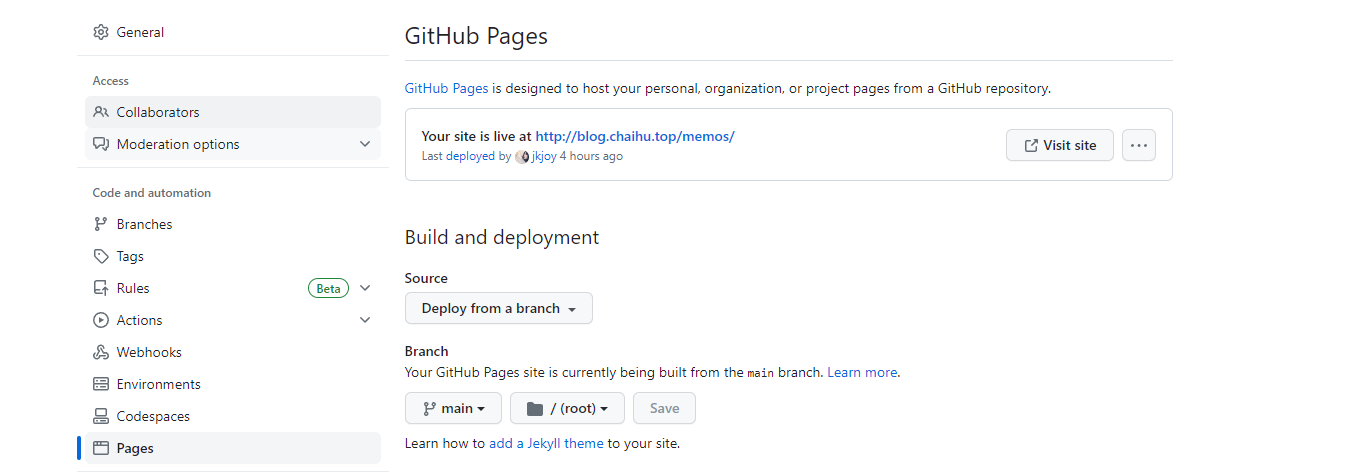
如上图设置即可.